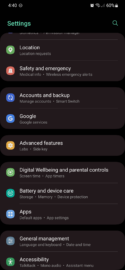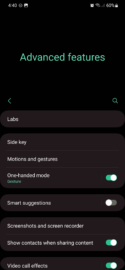Multi-window has been a component of One UI for what feels like forever. Despite this, it's only now that I found myself naturally drawn to using the Multi-Window feature in One UI without forcing it upon myself. And it's all thanks to the latest One UI 5.0 update for the Galaxy S22. The new Multi-Window gestures have changed the way I use my phone only two days into the One UI 5.0 update, and I love it!
To be precise, Samsung added the redesigned Multi-Window features in Labs with the release of One UI 4.1.1 on the Galaxy Z Fold 4 and Flip 4. I haven't received One UI 4.1.1 on the Galaxy S22+ (only on the Galaxy Tab S7 FE), so it's only now that I get to use these gestures on my phone.
What do I think of it? Well, I actually found myself using Multi-Window naturally for quick Google searches whenever I use apps such as YouTube or Twitch. In other words, I found the new Multi-Window gestures practical when I use streaming apps that don't offer a “Run in background” feature — for example, non-Premium YouTube — and other streaming apps, like Twitch. The latter app can keep the audio playing in the background, but the switch from the foreground to the background is not seamless and interrupts the stream for a few seconds, which can become annoying.
Does this mean I always use my phone in Multi-Window now?
Well, no. Not really. This new and convenient way of accessing split-screen view hasn't completely redefined my user experience. I don't use the phone in Multi-Window exclusively, simply because the screen is not large enough.
Nevertheless, for the occasional quick web search — at the very least — I found myself naturally drawn to Multi-Window for the first time since the feature was introduced a few years ago. The new gesture-based method of enabling Multi-Window in One UI 5.0 is that easy to use!
I wouldn't say that the new Multi-Window gesture has redefined my experience entirely, but it has certainly improved it to a degree. If I watch a video or a stream on a more technical topic and need a quick Google search, I naturally gravitate towards using Multi-Window rather than minimizing the streaming app completely and launching my web browser in full-screen view. Here's an example:
Simply put, with the One UI 4.1.1 / One UI 5.0 update, Multi-Window no longer feels like an afterthought. For me, it's become a natural part of the user experience, especially since I also use this feature on my Galaxy tablet.
On the other hand, I must admit that I'm still not very fond of the pop-up view feature. Even with these new gestures in One UI 4.1.1 / 5.0, this UI element feels a bit wonky, and not every app can adapt perfectly to whatever aspect ratio you may give your pop-up window. So, even though I am now finding myself using Multi-Window, the Pop-up view remains a “miss” for me.
If you ever wanted to try Multi-Window on your Galaxy phone and felt like it was more of a hindrance than a solution, I wholeheartedly recommend you give it another try in One UI 5.0 (or One UI 4.1.1 for tablets and foldables).
You can enable the new gestures for Multi-Window and pop-up view by accessing the Settings app on your phone, navigating to “Advanced features,” accessing “Labs,” and flipping the “Swipe for split screen” toggle ON. You can also try the new “Swipe for pop-up view” and see if you find it useful. I didn't, but your mileage might vary.
SamsungGalaxy S22
SamsungGalaxy S22+